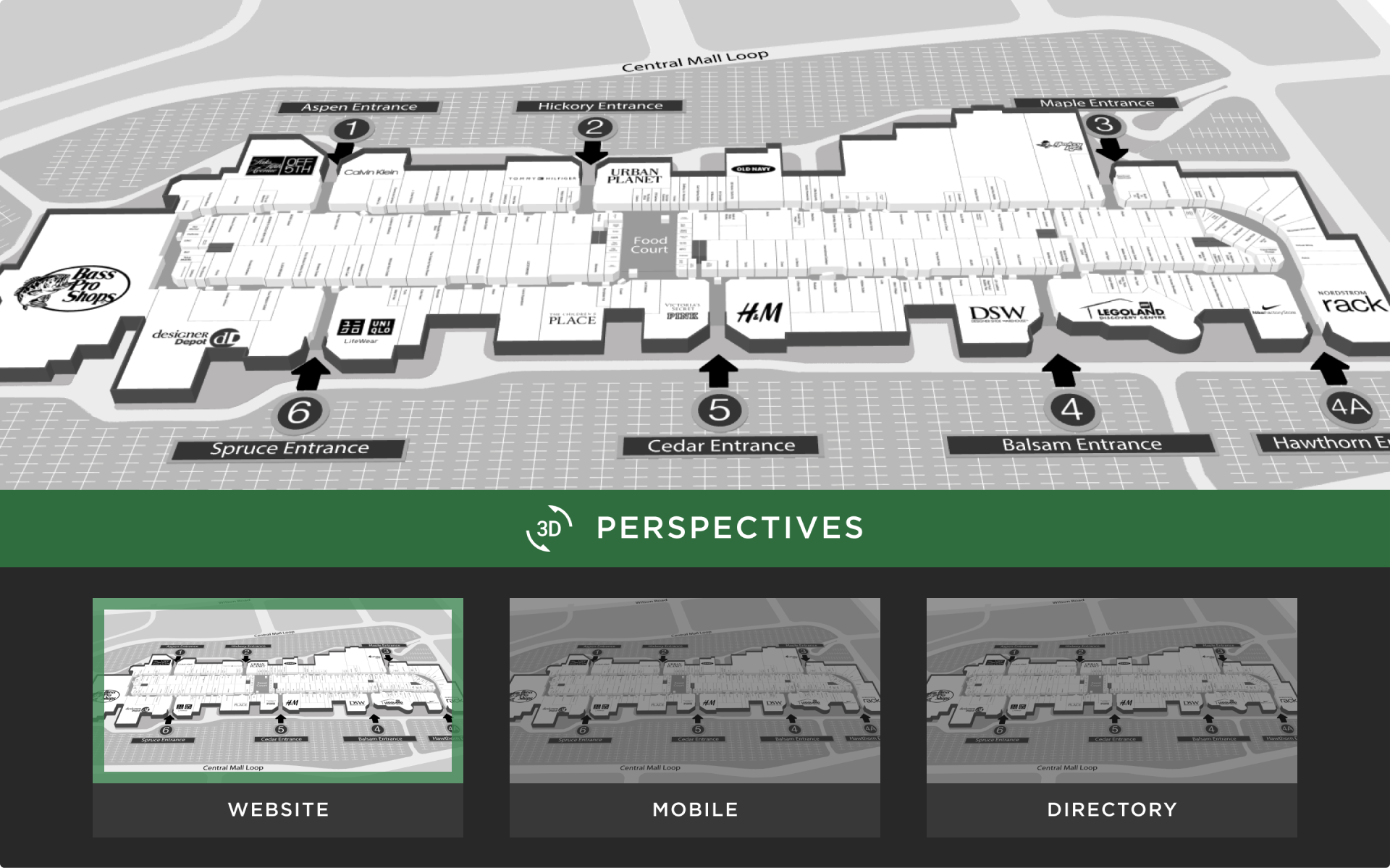Return to Resources
The Indoor Mapping Landscape
Mar 31, 2021
15 min read
Today, maps are everything. We use them to orient ourselves within the world, locate areas we’re not familiar with, and get directions to exactly where we need to go. Getting around the old-fashioned way is no longer the go-to method of discovering our surroundings.
Looking at wayfinding signs, asking for directions, and trial and error is now being replaced with advanced navigation technology. Nowadays, most of us are familiar with outdoor mapping, but what about the indoors?
Let’s delve into all things indoor mapping: what is the current state of indoor mapping, why is it important, how does it benefit businesses, how is it used in different industries and what does the process of creating indoor mapping experiences look like?
Keep reading to find out.
The State of Indoor Mapping
For most of us, GPS and navigation technology for the outdoors has become a common part of our daily lives. In fact, nearly 80% of smartphone owners use navigation apps regularly. When lost, you can simply open Google Maps or Apple Maps to orient yourself. They help you find your way home, find somewhere to eat, discover new places, and the list goes on.
Whether you’re walking, biking, driving, or taking public transport, these location-based apps help you reach your destination with ease. However, these outdoor mapping solutions fall short when it comes to navigating the indoors. Google Maps can get you to your destination, but once there, it can’t help you navigate inside.
This is disadvantageous, as studies have shown that people spend almost 90% of their time indoors. With this in mind, there has been an increase in indoor mapping providers such as Mappedin that are trying to help people navigate spaces that traditional GPS-based mapping applications such as Google or Apple Maps can’t. Now, it is becoming far more common for indoor spaces to have digital navigation tools.
Let’s explore why.
The Importance of Indoor Mapping
Soon, getting lost indoors might become just as rare as getting lost outdoors. Indoor mapping use cases are popping up regularly as more businesses are realizing the benefits of indoor maps. Here are just some of the reasons why indoor mapping is important:
Visualization
An indoor mapping solution helps you truly visualize an indoor space and everything that it has to offer. With a digitized map, visualizations can be 3D and interactive, meaning you can easily pan, rotate, zoom, and explore a space. Spatial data is connected to physical locations in a building, so that everything is placed according to real world locations. From washrooms, to exits, to stores or offices or restaurants, indoor mapping technology allows you to see the entirety of a venue along with your indoor location.

Navigation and Indoor Positioning
Indoor mapping makes the indoors discoverable by enabling solutions such as indoor positioning and navigation. Indoor positioning accurately determines your position within a building, in the same way that GPS shows your location on an outdoor map. This makes it easy to orient yourself and navigate seamlessly through accurate, turn-by-turn directions. With responsive design and indoor positioning technology, users can also take directions with them, providing an end-to-end navigation experience. This way, visitors can find their way around an indoor space without getting lost. Navigation capabilities are particularly helpful in complex buildings such as large department stores, hospitals, and airports to name a few.
Generate Revenue
Indoor mapping can also act as a foundational layer for additional experiences. For instance, you can use maps to showcase deals, promotions, and events occurring across your buildings. With accurate indoor location-based data, you can also generate insights and analytics on what your visitors are looking for by tracking searches and location selections. The possibilities are endless, and we will be covering this in greater depth next.
How Indoor Maps Can Enhance Your Business
Indoor mapping not only provides an excellent experience for the end-user, but also for the companies who own or manage the property. Digital indoor maps can provide valuable information for a wide array of businesses that goes well beyond providing a simple visual. Property owners can store important information about their building or layout, including exits and emergency routes, amenity placements, leasing information, and more.
You can easily use indoor navigation maps to make real-time updates to your properties, from long-term venue changes to small or temporary changes, ensuring maps are always up-to-date and displaying accurate information. With the simple editor tools available today, less time will be focused on mapping, and more time focused on driving your business!
Indoor maps are an extension of a company’s brand, customized to fit seamlessly with your digital strategy. This is important, as 52% of marketers around the world use digital transformation as their top strategy to drive company growth. Paired with the ability to access these maps from any device, companies can drive business by delivering an enhanced user experience within their building.
Even more, these maps act as a digital asset. Property owners can highlight new additions to their buildings, such as a new restaurant or clothing store. With the ability to layer additional solutions, such as indoor positioning, on top of a digital map, property owners can also seize marketing opportunities by sending push notifications of deals and promotions while a user is exploring their property.
Push notifications are one of the most effective marketing tools to grasp the attention of guests as they're exploring your venue. With a mobile application, you could target app users and motivate them to make purchases. Even more, when visitors are at your property, deals can be generated related to their real-time location. These personalized deals and promotions can generate highly engaging experiences for the guests at your venue and can thereby generate revenue from the foundation of a digital map.
The Power of Location Analytics
Location-based analytics should be leveraged to provide detailed reports on visitors, how they interact with various spaces, and their intent while visiting your building. You’re able to gain a better understanding of what your guests are looking for indoors by tracking searches, location selections, and more. Some trends include:
Number of sessions
Length of session
Device used
Event selections
Category selections
Quick Link selections
Locations selected from search
Characters typed during search
...and more
These insights can be used to inform business decisions at your property. For instance, missed searches allow you to see what locations or categories your visitors are looking for that don’t currently exist at your venue. This report can help identify potential areas for investment at your building. If users are searching for a specific store at your mall, vendor at your stadium, or other location that doesn’t currently exist, you may consider adding it. Alternatively, this data can be used to serve up highly relevant content, promotions, and events that drive increased foot traffic and revenue at your property.
You can also breakdown analytics and look at the difference in usage across various wayfinding applications within the same venue. Or, you could go one-level deeper and look at for example, the difference in usage across digital directories within a venue. This can give you information such as the phrase "washroom" is being searched 10x more at one directory location over another and may cause you to consider adding a washroom near that directory. With a web application, leveraging analytics such as the device used can help guide other decisions. For example, maybe you have a venue application built purely for Android devices, but most of your visitors use iOS. Then you might consider creating an app for iOS mobile devices so that you can reach the majority of your customers.
Insights and analytics can also be pulled from other integrations with your indoor mapping software. Say you implement indoor mapping in an integrated workplace management system solution. Along with asset tracking and accessing various workplace services, maps allow employees to raise issues when hand sanitizer stations need to be refilled, the vending machine breaks, or any other issue occurs, and these insights can be used to make decisions in your office building. For instance, if a printer is being reported as broken several times a month, it may be worth investing in a new one in order to increase workplace efficiency and employee productivity. In addition, there are indoor mapping platforms such as Mappedin that enable you to export visual reports and raw data. This allows you to pull them into any system with ease.
Indoor Mapping Across Different Industries
Indoor maps provide different experiences and use cases across different venue types. Stadiums, offices, malls, retail stores, hospitals, grocery stores… the list goes on! With the ability to layer additional technology onto maps, the possibilities to deliver an enhanced experience indoors are limitless. Let’s take a look at how an indoor mapping solution fits into just a few of these industries.
Shopping Mall Maps
Shoppers can search and discover the retailers and services available atshopping malls through indoor maps, while delivering valuable insights back to the business. Maps can be displayed in various locations using digital directory displays, the mall’s website, or through mobile applications. This way, shoppers can access maps from the comfort of their home, or once they have arrived at the mall, allowing for increased shopper productivity.
Shoppers can search for stores, browse categories, and populate directions for simple navigation to their destination. Store managers can generate spatial analytics with maps to understand user intent through search data, which provides a broader picture of what users are looking for and insight for their business. Maps also increase marketing opportunities, such as serving up engaging content for shoppers through advertising and targeted promotions.

Retail Store Maps
Indoor maps enable solutions for a variety of retail locations, from grocery stores to department stores in a mall, to big box stores. Retailers can use indoor maps to keep product information up-to-date, edit their store layouts and manage in-store promotions. More so, indoor mapping solutions can map out each store down to an inventory level, enabling employees to efficiently fulfill online orders. This is particularly important today, as more consumers are shopping online. In fact, in the United States alone, e-commerce retail sales are expected to surpass $740 billion by 2023.
This trend will not end anytime soon, as more companies are undergoing digital transformations to offer this service online. This way, they can meet consumers' needs and generate more sales. Moreover, retail solutions can provide a centralized location for users to build their shopping lists. This can also display relevant product details such as the stock remaining, the aisle it is located in, and much more. When combined with indoor positioning and navigation, this enables shoppers and associates to populate the most efficient route through a venue, seamlessly locating items on their shopping lists and efficiently fulfilling picking and packing orders.
Office Building Maps
Digital mapping software helps office buildings keep employee floor plans up-to-date, while increasing employee productivity and satisfaction. Employees can search and locate meeting rooms, offices, washrooms, and other building amenities. Indoor positioning allows offices to implement additional services such as desk booking, meeting room reservation and contact monitoring.
Desk booking allows employees and managers to reserve available desks, collaboration spaces, and meeting rooms, while contact monitoring notifies employees if they have been in close contact with someone who tested positive for COVID-19. An indoor mapping solution also provides space planning and enables property owners to plan desk layouts, thereby making safer workspaces and reducing traffic flow in specified areas. This way, they don't need to physically move things around to find something that works, saving time and effort.
Stadium Maps
Stadiums can use digital maps as the foundation for their highly engaging, state-of-the-art fan experiences. One digital map can be used as the base for several different layouts, so that stadiums and arenas hosting multiple events can manage and maintain accuracy for each of the unique floor plans. These maps ensure that indoor location information, events, and navigation are always up-to-date and accessible for visitors.

Stadiums can also showcase events and advertising, and layer on real-time indoor positioning for additional experiences. For instance, by integrating digital indoor mapping with food and beverage ordering systems and wait time planning applications, users can easily locate and purchase from vendors. This enhances the stadium experience, with 70% of fans indicating that in-seat service is their top choice for improved customer service, followed by faster transaction times (20%) and the ability to order food and beverages from anywhere in the stadium (10%). Moreover, with navigation capabilities, indoor maps make it easy for fans to locate parking, seats, washrooms, and everything the stadium has to offer.
How to Create Indoor Mapping Experiences
Now let’s break down how a map can create all of these unique digital experiences in differing venue types! It all starts with a map. Without it, you wouldn’t be able to layer on additional experiences, so it’s important to have an accurate map as your starting point.
With an indoor map as your foundation, you can then leverage developer tools to enable a completely custom indoor mapping experience. This way, indoor mapping can provide solutions for malls, retail, stadiums, offices, healthcare, construction, smart buildings, and more. Let’s walk through the process of turning a map into an experience.
Layer 1: Digital Foundation
Indoor mapping platforms start by taking 2D floor-plans and converting them into a visually appealing 3D map. Location and styling data is applied, as well as branding to ensure that it’s consistent with other digital platforms and that it becomes an extension of the brand. The digital maps are geo-referenced to scale so that they align with real world coordinates. This accuracy enables indoor positioning and precise navigation, in turn helping to determine your position within an indoor space and populate directions directly to your destination.

Layer 2: Developer Tools
Developer tools can then enable a custom mapping experience. Let’s explore these tools and what they’re used for.
Software Development Kits (SDKs)
This collection of software development tools allows you to build a completely custom indoor mapping experience. Regardless of industry,mapping SDKs encompass a wide variety of components and features required to integrate mapping into a website, mobile app, or custom directory. Real-time positioning, A-B wayfinding, smart search, interactive map visualization, multi-floor navigation, offline mode, etc. enable companies to build just about anything that incorporates an indoor map. With the flexibility and feature-rich nature of mapping SDKs, you’re able to integrate with many applications including picking and packing for grocery stores, documentation sorting for construction, custom digital directories for city districts, and smart building applications, to name a few. These tools unlock powerful map and navigation experiences, regardless of who the end-user of your platform is.
GeoJSON Exports
Exports take highly accurate indoor mapping data and format it for a variety of use cases. GeoJSON based exports, for instance, provide complete flexibility to build any indoor mapping experience, providing customers with geometry and indoor location data associated with their building. Two types of GeoJSON exports include IMDF (Apple’s Indoor Mapping Data Format) and our own format MVF (Mappedin Venue Format), which were designed from the ground-up to power navigation and orientation for indoor spaces. By leveraging these formats, indoor maps can be used to power a number of different experiences at scale. For example, after exporting an IMDF file, you are eligible to register for Apple’s Indoor Maps program. This provides access to Apple’s indoor positioning technology which uses existing Wi-Fi infrastructure within your building to provide GPS-level accuracy in indoor spaces.
Application Programming Interfaces (APIs)
APIs are used to sync and integrate data between platforms. Essentially, they enable products or services to communicate with other products or systems. For instance, if you have an existing content management system, you can use mapping APIs to sync and reflect any edits to your map or data. Web applications also use APIs to connect user-facing front-ends with important back-end functionality and data. APIs enable the integration of indoor mapping into various industries. For example, Mappedin’s integration with ServiceNow’s Workplace Service Delivery product enables a 3D interactive digital space mapping solution for workplaces.
Layer 3: Mapping Applications
With a digital indoor mapping foundation and developer tools, you can then construct powerful, accurate, and completely custom mapping and navigation experiences for any industry type or use case.

Indoor mapping systems can be implemented into a mobile app, web app, directories and various products and services. Using a mapping SDK for example, you’re able to produce a seamless experience across web, an app for mobile devices, and kiosks, so that users can access venue maps from multiple platforms.
Location-based positioning allows for many use cases outside of step-by-step navigation; everything from resource utilization, emergency planning, social distancing protocols, streamlined service delivery and more. This also includes the experiences outlined earlier for malls, retailers, stadiums and offices! Regardless of industry or use case, indoor maps can be leveraged to benefit your venue.
Get Started With Mappedin
More indoor mapping providers are popping up these days. Before you decide which vendor is right for your business, we’d love to show you why Mappedin is the leading platform for indoor spatial data management, digitizing venues, and building best-in-class indoor mapping experiences. Our scalable and flexible platform enables us to work with leading operators and developers around the world and we can’t wait to add more customers and partners to that list.